
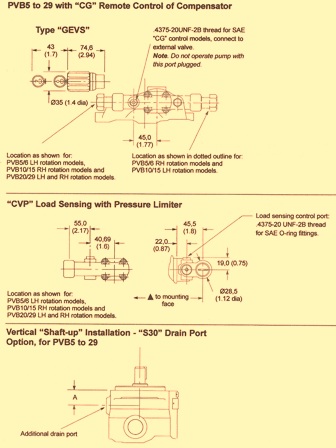
Black triangle means: this for loading sensing pressure limiter
PVB5/6………………191 PVB10-15…………..222 PVB20/29………….250
On port tapping:
Port Type Port Tapping A PFB5 .56518UNF-2B 28.7 PVB5/6 .562518UNF-2B 19 PVB10/15 .750016UNF-2B 29.3 PVB20/29 .750016UNF-2B 38.9
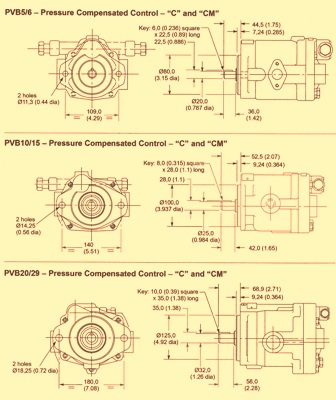
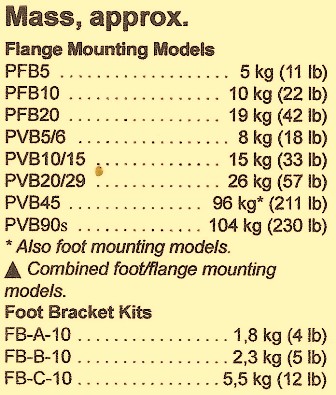
If you need more information on this unit, call us at 662-871-8403 or 800-361-0068
tupelohydraulics@gmail.com or sales@htsrepair.com